### Descrição do Produto
O cabo de carregamento YQMAJIM para câmeras de painel é a solução ideal para quem busca praticidade e eficiência na alimentação de dispositivos automotivos. Com impressionantes 11,5 pés de comprimento, este cabo USB 2.0 para Mini USB é projetado para garantir que sua câmera de painel, GPS Garmin Nuvi, câmera de retrovisor e câmera de estacionamento estejam sempre carregados e prontos para uso. Antes de realizar a compra, é essencial confirmar o tipo de porta USB do seu dispositivo para garantir a compatibilidade. Caso precise de um cabo Mini USB, entre em contato conosco.
O design de ângulo de 90 graus do cabo não só economiza espaço, mas também facilita a instalação em locais apertados, evitando dobras e desgastes desnecessários. Este cabo é especialmente desenvolvido para câmeras de painel, assegurando que seus dispositivos permaneçam sempre com carga total, mesmo durante longas viagens. É importante ressaltar que este cabo não suporta transferência de dados, focando exclusivamente na função de carregamento.
### Instruções de Uso:
Para utilizar o cabo YQMAJIM, conecte a extremidade Mini USB ao seu dispositivo, como uma câmera de painel ou GPS Garmin Nuvi. Em seguida, conecte a outra extremidade USB ao adaptador de energia do veículo. Certifique-se de que o cabo esteja bem encaixado em ambas as extremidades para garantir um carregamento eficiente. O comprimento de 11,5 pés permite que você posicione seu dispositivo em locais convenientes dentro do veículo, sem comprometer a segurança ou a visibilidade.
### Características do Produto
– Comprimento: 11,5 pés (3,5 metros) – ideal para instalação em veículos de diferentes tamanhos.
– Tipo de Conexão: USB 2.0 para Mini USB – compatível com uma variedade de dispositivos automotivos.
– Design: Ângulo de 90 graus – otimiza o espaço e evita danos ao cabo.
– Compatibilidade: Funciona com Garmin Nuvi GPS, câmeras de painel, câmeras de retrovisor e câmeras de estacionamento.
– Função: Carregamento – mantém seus dispositivos sempre prontos para uso.
– Transferência de Dados: Não suportada – foco exclusivo no carregamento.
### Perguntas Frequentes (FAQ)
Pergunta: O cabo é compatível com outros dispositivos além do Garmin Nuvi?
Resposta: Sim, o cabo YQMAJIM é compatível com câmeras de painel, câmeras de retrovisor e câmeras de estacionamento que utilizam conexão Mini USB.
Pergunta: O cabo suporta transferência de dados?
Resposta: Não, este cabo é projetado exclusivamente para carregamento e não suporta transferência de dados.
Pergunta: O que fazer se o cabo não funcionar?
Resposta: Verifique se as conexões estão firmes e se o adaptador de energia do veículo está funcionando corretamente. Caso o problema persista, entre em contato conosco para assistência.
Pergunta: O cabo pode ser usado em qualquer veículo?
Resposta: Sim, o cabo YQMAJIM pode ser utilizado em qualquer veículo que possua uma porta USB para conectar o adaptador de energia.
Pergunta: Posso usar o cabo enquanto dirijo?
Resposta: Sim, o cabo é projetado para ser seguro e prático, permitindo que você mantenha seus dispositivos carregados enquanto dirige. No entanto, sempre priorize a segurança e evite distrações.
 Frete Grátis em todos os produtos
Frete Grátis em todos os produtos



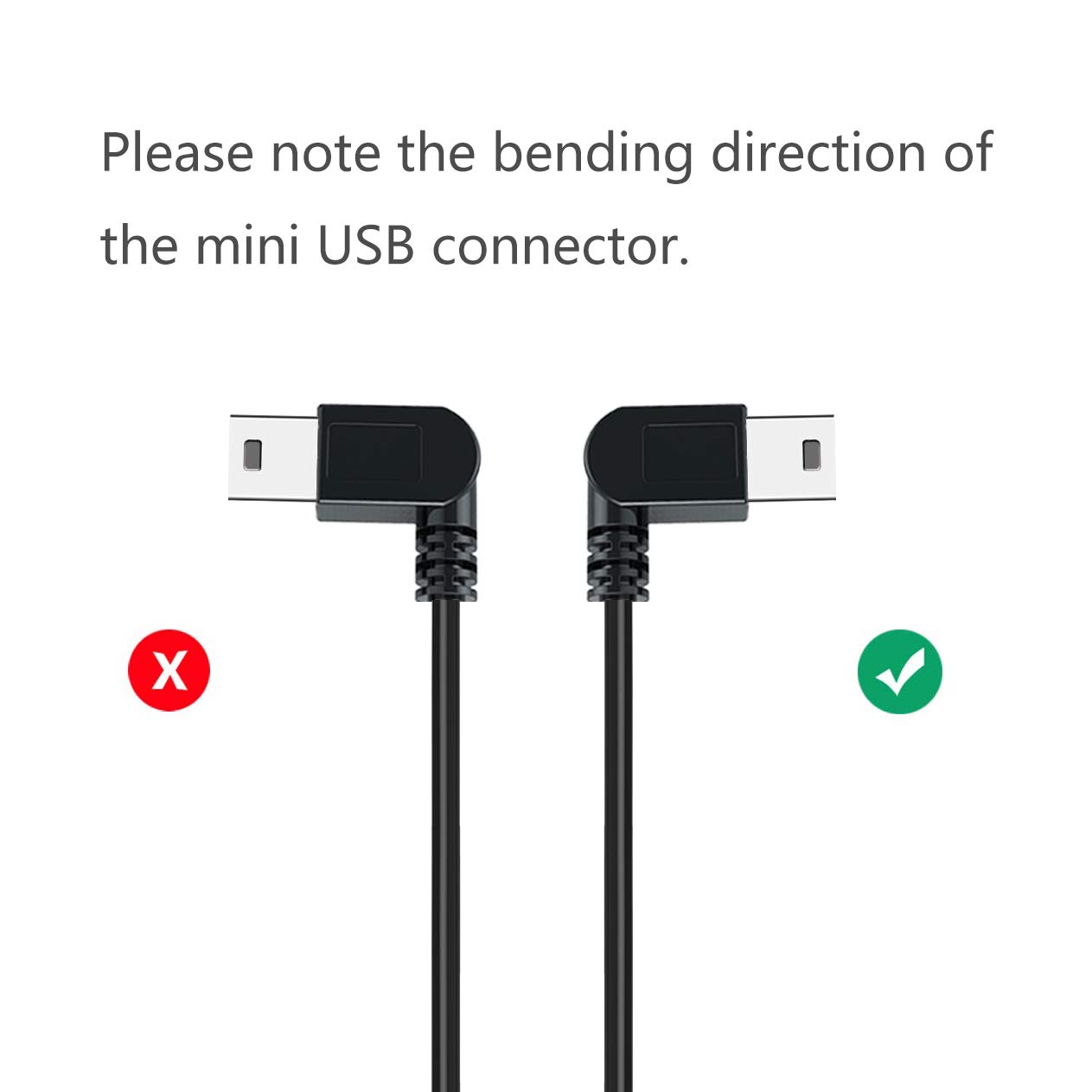














NS –
This cable is perfect for installing a dash cam, when you don’t want a wire hanging down to the 12v outlet. I’ve used this to hide the cable around the windshield and into the dash. I’ve powered it with a 12v usb converter and also from the usb port on the back of an aftermarket radio.
Spaceman Spiff –
I ordered this cable after my dashcam power cable broke down. Was unsure what to expect as some of the reviews said it didn’t work for them. All good for my dashcam that I also got on Amazon, I forget the brand but it’s a no name brand from China. Ordered the cable on Friday night and got it on Sunday. Works perfectly and is long enough to reach from behind the back seats to all the way beneath rearview mirror (would fit even longer if needed). Price is also great.
samwbr –
I purchased a hardwire kit for my dashcam, spent the time installing it only to find out it was defective. Would sometimes work sometimes not. Rather than try my luck again I purchased this cable. Obviously not the cleanest install as I have a USB cable coming up to my center console but all the rest of the wire is hidden and it works flawlessly. Purchased two more for other vehicles and they work great as well. Thin and flexible cable with a nice right angle for the dash cam. Highly recommend.
Dee –
When the car wash workers cleaned my back window, they must have pulled on the cord connected to my dash cam in the rear window. Very frustrating until I searched on Amazon and found a reasonably priced replacement cord. The cord needed to be long enough to reach from the front of the car to the back window plus it needed to be the correct dash cam connection. This cord met all my needs. Saved my dash cam so I didn’t need to buy a new one and met the needs of length and connection
Chinabuth Ananratt –
It works well with my dash cam, in that it provides only power and does not trigger the dash cam into any data transfer mode. I can’t comment on its longevity yet as I have just used it for 2 weeks. The only thing to be mindful of is its length. I used it on a Mazda 3 and it almost doesn’t reach the USB port. I wish it is 6 inches longer. But I managed to get it to work at the end by moving the camera 2 inches to the right.
I can’t take any star off from the manufacturer as the length is clearly published and I knew that before the purchase.
Moe Moe –
Purchased for my ROVE camera, replacement works perfectly.
Shelby Gardner –
Got this for my dashcam. Works great
Amazon Customer –
Works, perfect length 👌
NS –
I brought the following dash cam:
https://www.amazon.com/gp/product/B07QHV7DCY/ref=ppx_yo_dt_b_search_asin_title?ie=UTF8&psc=1
For a 2020 Mazda CX-30, there are no cigarette light plugs in the center dash – just a USB plug (there is one in the center console, but that plug always powered – not a bad thing but will drain battery if car sits around), and so want replace it with a USB cable, which is also a shorter run. Besides the plug/cable angling the wrong way (down instead of up) when plugged into the camera, the cable is not power-only. When plug into the USB socket in the center console, the camera display indicates that it’s in media mode, or something like that, for data transfer. When plugged in, it won’t function as a camera, just as a media drive. Read through the camera instructions, and menu, and can’t find ways to disable that mode. So the cable doesn’t work, at least, for that linked dash cam in a 2020 Mazda CX-30.
**update 08/2020 – Company reached out to me saying they changed the internal cabling construction to be able to work with more devices. But in my case, the cable was not compatible with my dash cam. They offered to replace the cable with another with the original construction. The replacement cable worked – just like the first cable.
REQM –
Perfect for dash Cam to usb good quality wire