### Mini Wireless CarPlay: Transforme sua Experiência de Direção
O Mini Wireless CarPlay é a solução definitiva para quem busca modernizar a conectividade do seu veículo. Este adaptador 2-em-1 transforma o sistema CarPlay e Android Auto com fio do seu carro em sistemas sem fio, proporcionando uma experiência de condução mais limpa e prática. Com ele, você pode navegar, fazer chamadas e desfrutar de entretenimento de forma totalmente sem as amarras dos cabos, permitindo que você mantenha as mãos no volante e os olhos na estrada.
#### Conexão Sem Esforço
A instalação do Mini Wireless CarPlay é incrivelmente simples. Basta conectar o adaptador à porta USB de dados do seu carro, ativar o Wi-Fi e o Bluetooth no seu smartphone e conectar-se ao Bluetooth “CAR2-XXXX”. Desde a primeira conexão até as reconexões automáticas, este dispositivo foi projetado para facilitar sua vida, eliminando a frustração de cabos e conexões complicadas.
#### Compatibilidade Ampla
Este adaptador sem fio é compatível com mais de 800 modelos de carros a partir de 2016. No entanto, é importante observar que veículos das séries BMW e Tesla não são suportados devido às suas exigências de sistema exclusivas. Certifique-se de que seu carro possui CarPlay ou Android Auto de fábrica para garantir a compatibilidade.
#### Suporte a Diversos Dispositivos
Seja você um usuário de iPhone com iOS 10 ou superior, ou um dispositivo Android com Android 11 ou superior, o nosso adaptador CarPlay Wireless atende a todas as suas necessidades. Ele funciona em uma vasta gama de carros e dispositivos, oferecendo flexibilidade para diferentes configurações.
#### Compacto, mas Poderoso
Apesar de seu design compacto, o Mini Wireless CarPlay oferece funcionalidades poderosas. Ele se integra perfeitamente aos controles originais do seu carro—tela sensível ao toque, botões e comandos no volante—permitindo que você mantenha total controle enquanto desfruta dos benefícios da conectividade sem fio.
#### Suporte Pós-Venda
Caso você encontre algum problema de conexão, não se preocupe. Nosso adaptador Wireless CarPlay e Android Auto suporta atualizações FOTA (Firmware Over-The-Air), garantindo que seu dispositivo esteja sempre atualizado. Além disso, nossa equipe de atendimento ao cliente está disponível através do seu pedido na Amazon para qualquer suporte adicional.
### Instruções de Uso:
1. Conecte o adaptador Mini Wireless CarPlay à porta USB de dados do seu veículo.
2. Ative o Wi-Fi e o Bluetooth no seu smartphone.
3. Procure e conecte-se ao Bluetooth “CAR2-XXXX”.
4. Após a conexão inicial, o adaptador se reconectará automaticamente sempre que você entrar no carro.
### Características do Produto:
– Compatibilidade: Suporta mais de 800 modelos de carros a partir de 2016 (exceto BMW e Tesla).
– Conexão: Plug-and-play, fácil instalação sem necessidade de configuração complexa.
– Dispositivos Suportados: Funciona com iPhones (iOS 10 ou superior) e dispositivos Android (Android 11 ou superior).
– Atualizações: Suporte a FOTA para atualizações de firmware.
– Integração: Compatível com controles originais do carro, como touchscreen e botões do volante.
– Tamanho: Design miniatura que não ocupa espaço e é discreto.
### Perguntas Frequentes (FAQ):
Pergunta: O Mini Wireless CarPlay funciona com meu carro?
Resposta: O adaptador é compatível com mais de 800 modelos de carros a partir de 2016, exceto BMW e Tesla. Verifique se seu carro possui CarPlay ou Android Auto de fábrica.
Pergunta: Como faço para conectar meu smartphone ao adaptador?
Resposta: Conecte o adaptador à porta USB do carro, ative o Wi-Fi e o Bluetooth no seu smartphone e conecte-se ao Bluetooth “CAR2-XXXX”.
Pergunta: O que fazer se eu tiver problemas de conexão?
Resposta: Se você encontrar problemas, nossa equipe de suporte está disponível através do seu pedido na Amazon. Além disso, o adaptador suporta atualizações FOTA para garantir que esteja sempre atualizado.
Pergunta: O adaptador funciona com dispositivos Android?
Resposta: Sim, o Mini Wireless CarPlay é compatível com dispositivos Android que executam Android 11 ou superior.
Pergunta: O adaptador ocupa muito espaço no carro?
Resposta: Não, o Mini Wireless CarPlay possui um design compacto que se integra discretamente ao seu veículo, sem ocupar espaço desnecessário.
 Frete Grátis em todos os produtos
Frete Grátis em todos os produtos





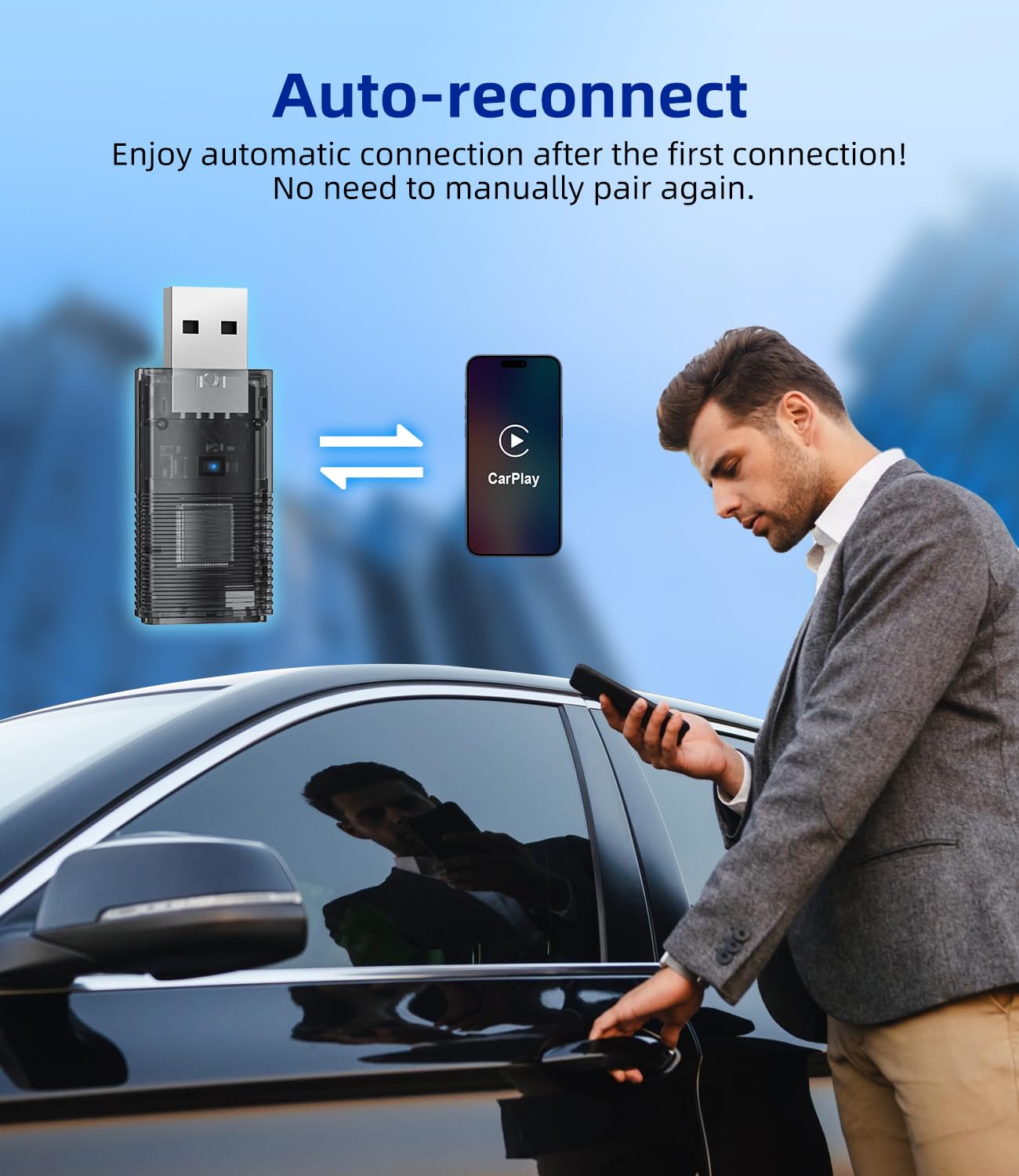









Polly Beasley –
Slicker than poop…lol. I did have to click on car play on the screen in my Jeep to get it paired for android auto. Don’t over think it and it works!
Julio Cesar Pereira –
This does not work with a 2019 Lexus RX 350. Tried everything. Also, the QR code for set up instructions insert DOES NOT WORK.
Good Tymez –
Basically plug and play. Easy peasy!
Good Tymez –
Installation could not have been faster or easier. Bought this for my 2021 Kia Sportage EX; it arrived earlier today and, after a few short steps, I had it up and running in less than 5 minutes.
Took it out for a quick road test and it functions perfectly – all steering wheel controls are working as intended, and the device connects every time in mere seconds.
Bill S –
This little item saved me investing $1,000s for car upgrade to get wireless Car Play! Works well, I have not found any feature not available through the wireless adapter as compared to being hard wired. Make a big difference since you never have to take the phone out to connect – I was always forgetting my phone in the car when I had it wired for navigation! Bought one for my wife (iPhone 13), myself (Android), my daughter (iPhone 16), and nephew (iphone 15) and everything works well. Installation took less that 30 seconds since all you do is pair the blutooth to the adapter and Voila everything works! When I get in the car I find I have to hit the MEDIA button on the dash to get it connected quickly, but that is hardly an issue. Have not tried yet but think I can switch between Android and iPhone on the same adapter. Just want to make sure it is set mainly for the primary driver.
Amy L Reagan –
I used to just use the Bluetooth connection in my 2018 Honda Clarity since it was wireless and it only supported WIRED Android Auto/Carplay. Now my commutes to and from work, and especially long trips, are much more convenient and enjoyable. I love getting to use my large touchscreen to select music and being able to map directions to where I’m going while my phone remains in my pocket! Setup was a breeze, taking only a few minutes to pair with my Android phone.
Key Features
– Easy and fast pairing with Android phone
– Compact and discreet design
– Reliable connection with minimal dropouts
– Compatible with 2016 and newer vehicles with wired Android Auto
Benefits
– Eliminates the need for a wired connection, freeing up USB ports and allowing you to keep your phone in your pocket
– Provides a stable and fast connection for Android Auto
– Easy to use and set up, minimal technical knowledge required
Minor Drawbacks
– Can drain battery power if left plugged in with ignition off
– May reconnect automatically when you don’t want it to
Overall
I highly recommend this adapter to anyone looking to upgrade their Android Auto or Carplay experience. Its compact design, easy setup, and reliable connection make it a must-have for any Android or iPhone user with a compatible vehicle. I’ve used it in my 2018 Honda Clarity without any issues, and I’m confident it will work seamlessly in other compatible vehicles.
Deb –
This product than i recieved was excelent, work ver good
Amy L Reagan –
For starters, the Dreryrit Mini Wireless Carplay Adapter & Android Auto Wireless Adapter does exactly what is says it does. Setup was as simple as pairing any Bluetooth device to your phone, the dongle is the most discrete I’ve seen for this purpose, connections are quick, and I’ve detected no delays or degradation over wired Android Auto. If your USB ports used for Android Auto or Car Play power off with your ignition, I could not recommend this device strongly enough, because it’s a great value.
The problems come in if your USB ports remain powered after you turn off the ignition. The power draw is approximately 5 amps, so it’s not going to quickly drain your battery, but that could be a small concern if the vehicle sits for a while. That hasn’t been the biggest problem. I have a 2018 Jeep that keeps power going to these ports for approximately one hour after the ignition is turned off, and this feature can not be adjusted or disabled without modifying your fuse configuration.
For that hour, my phone is constantly wanting to connect to the Bluetooth dongle in my car while I’m in the house or office. In both cases, I am within Bluetooth range of the dongle a lot of the time. When it connects to the dongle, my home/office WiFi disconnects, because the phone is convinced you want it going to Android Auto instead. It’s very annoying and appears to be a problem with most of these devices. They do not sense when the ignition is off unless your USB ports turn off with the ignition.
I’ve found four possible solutions. The simplest is to buy a USB switch to put between the port and the dongle. But if you’re going to do this, you might as well just unplug the dongle before getting out of the vehicle and plug it in when you get in. So much for being clean and seamless, since you could also just plug a cable into your phone with the same amount of effort. Second, you can use “shortcuts” with iOS or “routines” with Android phones to try to come up with something that works. Like having it disconnect from the device when you arrive home. This approach has been clunky at best. The third is to use a fuse tap to reconfigure the power to the USB ports. This works, but is beyond what most people will want to do. The final solution is to get a different device that is capable of detecting when the ignition is off instead of one that can’t. I’ve found just such a device, that has a companion app, allowing you to adjust configurations that interact with your head unit, so even though the ports are powered, it knows that the ignition has been turned off. I’m ordering that one today, so we’ll see how it goes. It is more expensive and far less discreet, but hopefully it will behave the way I want it to behave.
I will keep this device, because I really do like it. It’s just not working for my current application. I suggest that before buying one of these devices, you first find out if your USBs power off with your ignition. If they do, then this one will be a solid option.